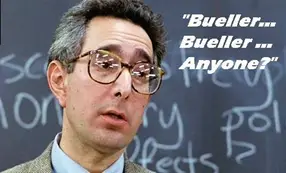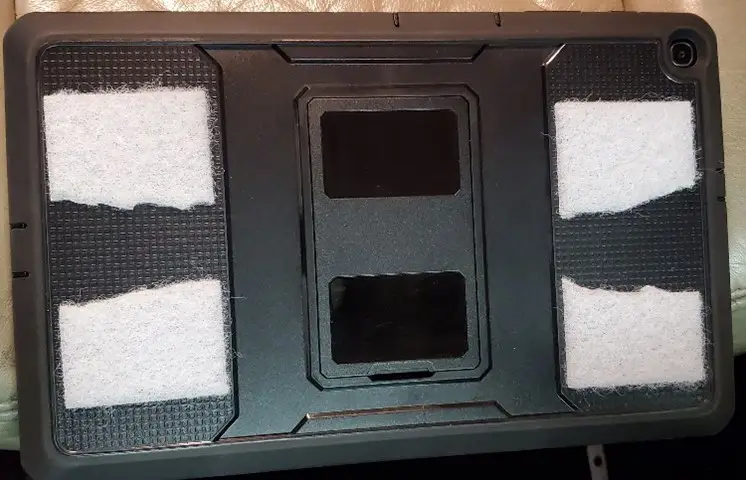**Note that this was an article published in the January 2021 Mooney Flyer Magazine and as such many of the prices are not current.**
Ok, let’s have a show of hands. How many of you went out and flew to a few airports you have never been to or ones you haven’t been to in a long time last month? Anyone? Bueller?
I took my own advice and we flew to Gillespie, KSEE for lunch with some friends. I had only been there once before almost three years ago doing transition training in my Mooney and that was going the inland route. This time we flew the coast and were cleared through the Bravo flying right off the approach end of the Miramar runways. We also flew to Kern Valley, where I had been once before a little over two years ago. They were both fun trips which brought back the fun of going someplace different than normal.
It is often said that Mooney owners are notoriously frugal. In fact, there seems to be a club mentioned from time to time whose name would imply that the members are not only frugal, but also questions the legitimacy of their births… I was a proud member of that club, but I may have lost my membership after my panel upgrade. I am hopeful that by doing the installation myself to save money that the members might let me back in the club.
In this installment we are going to look at how to get a moving map in the plane as well as weather and traffic without taking out a second mortgage.
Most everyone knows about iPads and Foreflight. If you haven’t used it then you probably know someone who swears by it. In this article I’m not going to discuss iPads and Foreflight. First, I have no experience with them. Second, I want to offer you less expensive options, and while I am told iPads and Foreflight are amazing, the combination is not exactly “inexpensive.”
If all you are looking for is a moving map, look no further than a tablet like the Samsung Galaxy Tab A 8.0 which can be found for around $100. The battery life is great, and I have never had it overheat and shut down on me, even flying in the summer heat. Another advantage of the Android tablet is that almost all of them come with internal GPS, unlike an iPad where you have to buy the model with Cellular to get the GPS. A 10” tablet will also fit on the yoke, but it will likely cover up the bottom half of your DG. I flew with a 10” on the yoke for a few years before recently switching to the 8” on the yoke and relegating the 10” to the right-hand side of the panel. My wife likes having it there and following along on the trip, zooming in to see what town we are going past, and helps look for the traffic showing up on the tablet. I have had other tablets by Asus but found that the Samsung had better battery life, and for $100 you can’t really go wrong with it.
Once you have a tablet you are going to need an app for it. I mentioned last month that you could get a moving map in the plane for about $100 with no subscription fees. So, you are asking, “Well Richard, if I just spent $100 on the tablet how am I going to get the app without spending more?” Simple, just use one of the completely free apps that are available. Two of the more popular free apps are Avare and FltPlan Go. They both offer all your charts, airport diagrams, georeferenced approach plates, taxi diagrams, etc. and are completely free to use.
With your tablet purchased and your app downloaded you are going to need a way to mount it in the plane. My tablet on the yoke uses a RAM Double Ball Yoke Clamp Mount and a RAM X-Grip Universal Holder for 7”-8” Tablets. Yes, I realize that adding the mount is going to push you over the aforementioned $100, but you have to know by now that anything having to do with a plane is a slippery slope to spending more money.
Another option if you want to put it on your leg like a knee board would be the MyClip Multi Kneeboard Strap. It is less expensive than the yoke mount, it works well, and I used one when I was going from plane to plane during my PPL training. A third option if you have room on the panel is just to use some Velcro strips. The 4” x 2” stuff you can get for less than $3 at Home Depot works great and is what I use to mount the 10” to the panel. Just be aware it doesn’t take much to hold it there, I had to cut them down to this size because any bigger made it extremely difficult to remove the tablet from the panel without potentially damaging it.
Once you have a tablet in the plane you are going to want to have weather and traffic displayed as well, it is the inevitable “I’m already doing xxxx so I might as well do xxxx.” You don’t need to buy the latest and greatest avionics and have them installed in the plane to get traffic and weather. Remember, we aren’t trying to break the bank here. Again there are a couple of options. If you want to spend $700 you can buy a Stratus which will feed ADS-B In to your tablet and give you traffic and weather subscription free. It has an 8 hour battery life and they work well, but they are $700.
The lesser known cousin of the Stratus is the Stratux with an “x”. If you are semi-handy and like playing around with electronics you can build your own for about $150 or so, just go to the website at www.stratux.me and everything you need to build one is there from the parts list with links to purchase pieces to the instructions. I built one about four years ago and have been using it mostly trouble free ever since then. Twice I had the Micro SD card corrupted and it quit broadcasting Wi-Fi to the tablet but re-writing the image on the card corrected the issue. However, the last time it happened was a few years ago and the software has been updated since then. If you aren’t handy you can buy one fully assembled from Amazon here for $389. Both the Stratus and the Stratux will interface with the apps on your tablet to give you your traffic and weather. The Stratux will also work with Foreflight if you are already running that on an iPad, a complete list of the compatible EFB’s is available on the Stratux website.
If you are looking for an app with a few more bells and whistles than the free ones two that I have used are DroidEFB and iFlyGPS. I used DroidEFB for almost three years before switching to iFlyGPS which I have used the last year plus. They both accept input from a Stratus/Stratux and both offer a 30 day free trial. There is also Garmin Pilot but I have not used it so can’t offer any comments other than from what I have read Garmin Pilot will not interface with either Stratus or Stratux, eliminating the less expensive route of weather/traffic.
One last tip before closing this out. If you are looking for a handy, easy to use weight and balance app check out the one built into DroidEFB. While you do have to pay a subscription to use the charts and flight planning portion of DroidEFB, the weight and balance portion of the app is free and it is very user friendly. After putting in the configuration settings for you plane all you do is fill in the boxes with the weights and it tells you where you are in your CG and how much over or under gross. The middle tab gives you a chart showing where you fall in the CG envelope.
Again, as a disclaimer I am not an expert, I am not a meteorologist, and it has been quite a few years since my last stay at a Holiday Inn Express so I am sure the magical benefits touted on their commercials has long since worn off. Hopefully you are checking out some new airports and if you didn’t have a tablet in the plane this might give you some things to think about. Next month I’ll wrap this up with some basic weather planning and use of the weather on the tablet while en-route, as well as what to do about maintenance issues when you are away from your home base. Until then keep dreaming of those places you want to fly your Mooney to, if you dream about them long enough you will find a way to make them a reality.